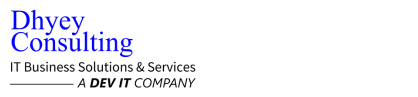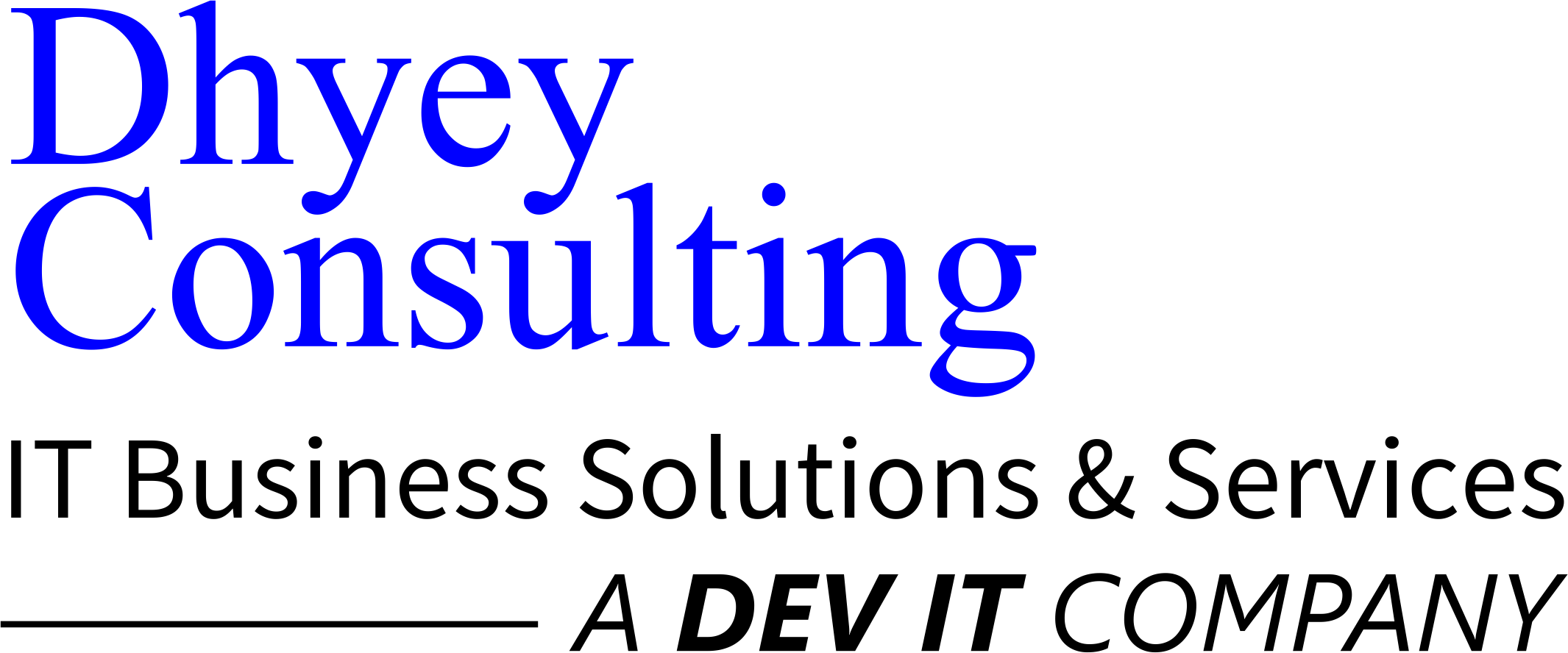What is Microsoft Dynamics 365 Sales?
Microsoft Dynamics 365 Sales is a CRM software. It empowers Small & Medium-Sized Businesses (SMB’s) by providing them with a 360-degree view of their customers. Moreover, it enables them to make decisions based on insights, drive personal engagement & close deals faster. Similarly, it also streamlines the processes related to customer interactions and promotes brand loyalty.
What is an Opportunity?
Opportunities are an integral part of the Sales Process. Further, SMB’s can create Opportunities after defining their leads as Viable customers. Therefore, to put it simply, an Opportunity is a potential sale.
Why are Opportunities Important?
Microsoft Dynamics 365 Sales Opportunity records provide SMBs with specific information like timelines, products or services, potential revenue, etc. Furthermore, it allows them to forecast revenue, estimate a sales pipeline forecast and compare the actual income with the forecasted one. As a result, Microsoft Dynamics 365 Sales speeds up the sales process, paves the way for accurate sales forecasts and boosts customer relationships.
Ways to Create Opportunities in Microsoft Dynamics 365 Sales
There are several ways of creating opportunity records. However, the most common method of creating opportunities is by qualifying the leads.
Create Opportunities Automatically by Lead Qualification
In Microsoft Dynamics 365 Sales, SMBs can automatically create opportunity records by qualifying the leads. Besides, all the relevant information like timeline, potential customer, budget amount captured in the lead is automatically added to the opportunity.
Create Opportunities Manually
By using the Sales Hub App, SMBs can manually create leads in Microsoft Dynamics 365 Sales. Moreover, while doing so, they must specify a topic, currency and potential customer.
Create Opportunities Using the Quick Create Functionality
In Microsoft Dynamics 365 Sales, businesses can efficiently create opportunities using the Quick Create Functionality.
Create Opportunities by Converting the Activity Records
In addition to the other ways of creating opportunities in Microsoft Dynamics 365 Sales, SMBs can also create them by converting the activity records such as phone calls, emails, tasks, appointments, etc.
Views of Opportunity Data in Microsoft Dynamics 365 Sales
Microsoft Dynamics 365 Sales provides businesses with multiple views for displaying Opportunity data. However, by default, the concerned sales manager or the executives see the Opportunities assigned to them.
- My Open Opportunities : It shows all the open opportunities that are assigned to the signed-in user.
- Closed Opportunities : It shows all the closed opportunities and includes both won & lost opportunities.
- Lost Opportunities : It shows all the closed opportunities that were lost.
- Recent Opportunities : It shows all the opportunities that were recently created.
 Components of Opportunity Records in Microsoft Dynamics 365 Sales
Components of Opportunity Records in Microsoft Dynamics 365 Sales
- Timeline: The timeline section shows activities related to the Opportunity. For instance Phone calls, email, tasks, notes, appointment activity, etc.
- Relationship Assistant: It provides SMBs with notifications and reminders regarding activities related to the Opportunity. For instance reminders related to upcoming appointments or alerts associated with the closing of Opportunity.
- Stakeholders : In Microsoft Dynamics 365 Sales, the stakeholder section provides information on the opportunity record’s contact records. For instance information related to the people involved in the decision-making process.
- Competitors :This section identifies any other vendors that the SMBs might be competing with for customers business.
- Product Line Items:In Microsoft Dynamics 365 Sales, this section identifies products, services or price list details for items that are included in the opportunity.
- Business Process Flow: This section contains information regarding the guided business processes for leading the SMBs throughout the sales cycle.
Ways of closing Opportunities
With Microsoft Dynamics 365 Sales, SMBs can close opportunities in several ways. For example :
- By closing a quote associated with the Opportunity
- Creating order from the quote
- Manually closing opportunities by selecting Close as Lost & Close as Won in the opportunity record.
To put it simply, the opportunity management capabilities in Microsoft Dynamics 365 Sales keeps SMBs efficient & updated in terms of their Sales Cycle. Moreover, it also empowers them to connect with their customers in a more personalized way thereby creating a seamless experience.
Dhyey Consulting : Your Partner In Digital Transformation
As a Top ERP & CRM Provider in Vadodara, Gujarat, Dhyey Consulting can help you adopt Microsoft Dynamics 365 Sales seamlessly. Moreover, as a Consultant & Microsoft Gold Partner with 11+ years of industry experience, we can assure you that by using Dynamics 365 Sales, you will experience a unique Digital Selling Experience.
Furthermore, our team at Dhyey works round the clock to assist businesses in their growth journey. So, if your company is looking for ERP services in Gujarat or anywhere in India or around the globe, drop us an email at enquiry@dhyey.com. We would be glad to set up a free demo for your brand.