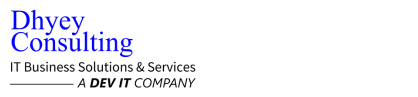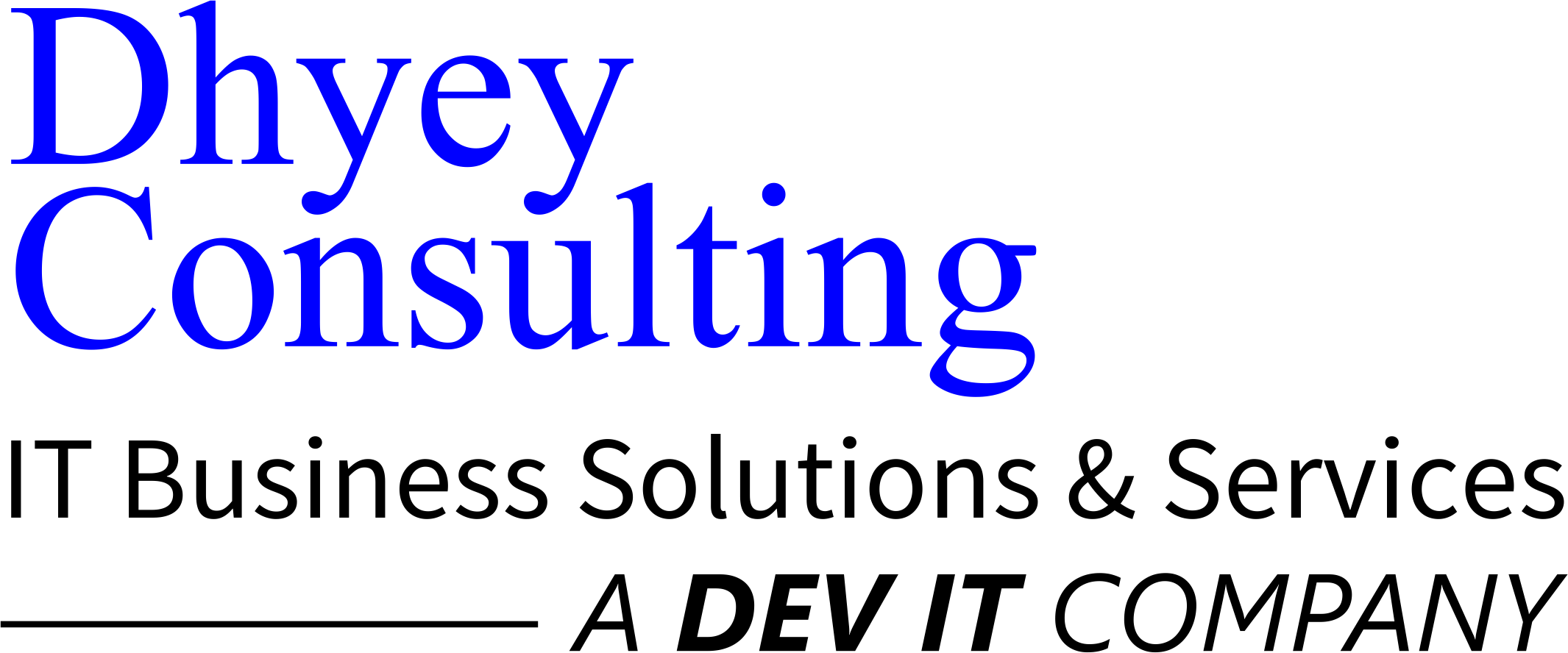Remote selling with Microsoft
In today’s Day and age digital transformation is a necessity across every industry vertical. Digital Transformation opens different ways of sellers and communicates with their buyers. Let’s understand how Microsoft tools along with Microsoft Solutions help Businesses with Accelerating growth, New customer acquisition muscle, and Customer satisfaction.
Communication collaboration through Microsoft Teams
Microsoft Teams active users are growing in millions. Microsoft Teams promotes workplace collaboration in a remote environment. Microsoft team elaborates across collaboration that is external and internal with features like
- One of the features that Microsoft Team has its calendar, it is integrated with outlook and makes it easier for the team to collaborate and manage the schedule.
- Video call on Microsoft Teams allows users to blur their background and also have voice control options.
- Another feature is the Whiteboard ink as it promotes collaboration with the team and your customers in real-time through its visual editing feature.

The other application is the Booking Application. Bookings give you a faster alternative to time-consuming and repetitive scheduling tasks, all while optimizing your organizational resources. Customize appointment details, booking requirements, and specify service providers to streamline the booking experience. Integration with the staff’s Office calendar helps to quickly find available time to avoid double-booking, and an easy to navigate webpage lets your customers find and book appointments around the clock. Booking allows users to customize their booking for their customers and get insight for their booking. Bookings help you spend less time scheduling and more time meeting with customers.
Get productive insight with workplace

Workplace Analytics uses data from everyday work in Microsoft Office 365 to provide a dynamic view into collaboration patterns, empowering organizations to act with agility, improve employee experiences, and sharpen customer focus. Users can tap into data from everyday collaboration in Microsoft dynamics 365 without disrupting the way people work. Intelligent metrics and built-in dashboards help users with insights and track change over time.
With Microsoft Workplace Analytics, users can identify internal and external collaboration through emails, chats and calls, and Meetings. With these insights, organizations are empowered to explain and predict the impact of day-to-day actions, and to then drive change. Workspace Analytics displays insights that help salespeople optimally use their limited time to maximize productivity, conversion rates, and sales revenues. Productivity is defined as spending more time with the right set of customers, building customer networks, and involving their manager and leadership in strategic customer meetings, as needed.
Social Selling with enhanced Sales navigator
Enhance Key application scenario by connecting the system of records with the LinkedIn graph and insight. Build custom applications powered by LinkedIn sales navigator intelligence to enhance the business process with data about organization and relationship.
With sales Navigator, Users can build the right relationship with the right people. Starting with the Key Contact. LinkedIn allows users to see all the employees of any organization and allows them to filter and identify Key decision-makers.
The Idea of Six degrees of separation is used here. It is the idea that all people are six, or fewer, social connections away from each other. Using that idea into use, sellers can identify the mutual connection between them and their key decision-makers or buyers. Mutual Connection can help users get a warm introduction to their buyers
For LinkedIn Sales, it is important to have an up-to-date profile as it is your first digital impression. Harness and identify key power players and research what matters to them. As a Seller always send personalized messages and take control of your sales process through follow-up messages.

Provide Recommendation through Daily Recommender
Microsoft Daily Recommender uses internal and external data points such as current consumption levels, licenses, customer interactions with marketing material, and machine learning techniques such as collaborative filtering and natural language processing to identify the next logical step for sellers to collaborate with the buyers. The Recommendation and additional insight are based on the marketing interaction and recent activity customers had with the company. These provide a holistic data for marketing Opportunity.
These recommendations and insights are presented in a curated dashboard, which is available to the entire Digital Sales team. Daily recommender within minutes provides a clear picture of what’s currently driving the customer and how sellers can structure their conversations based on their current consumption and interest.

Identify Best next Action with Sales Accelerator
The main focus of Sales teams in any organization is on high-velocity selling. The sales teams and the sellers spend a great proportion of their time identifying the best customer in their customer list, navigating across multiple sources to identify whom they need to engage with, when, and how.
To overcome this challenge, Sales Accelerator provides a tailored experience for sellers by minimizing the time they spend on their search for the best next customer to reach out to. It gathers information from multiple sources such and lets sellers focus on the best approach for their customers.

By using the Sales accelerator:
- Prioritize their customer list in a fast and easy way by using an intelligent worklist. The worklist helps sellers reach out to the next best lead or opportunity by displaying relevant sales information and customer. It also Provides a List of next best options (calls, emails, and much more). They also populate follow-up emails and emails post calls. This helps in making communication more successful.
- Sales managers can use the sequence designer to configure sequences of activities that define steps to help sellers prioritize their activities for the day, be productive in their jobs, and focus on selling.
Voice calls Insights from Conversation Intelligence
Talking directly with customers is an important part of any sales cycle. While many organizations have already amassed large volumes of conversational data, most are not deriving any value from these interactions, despite the tremendous potential. By leveraging conversation intelligence, it allows the sales team to automatically extracts these insights to help close deals faster and to identify new opportunities.
Conversation intelligence automatically transcribing calls and analyzing content, sentiment, and behavioral style, conversation intelligence provides meaningful insights. Sellers can effectively guide buyers toward a purchase using proven conversation techniques.
These Insight managers can identify top sellers and understand the best practice. Insights also include the keywords that customers use when talking to the sellers. These keywords are helpful and help sellers understand Buyer’s persona.