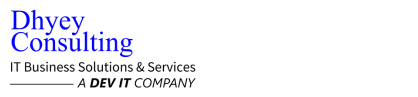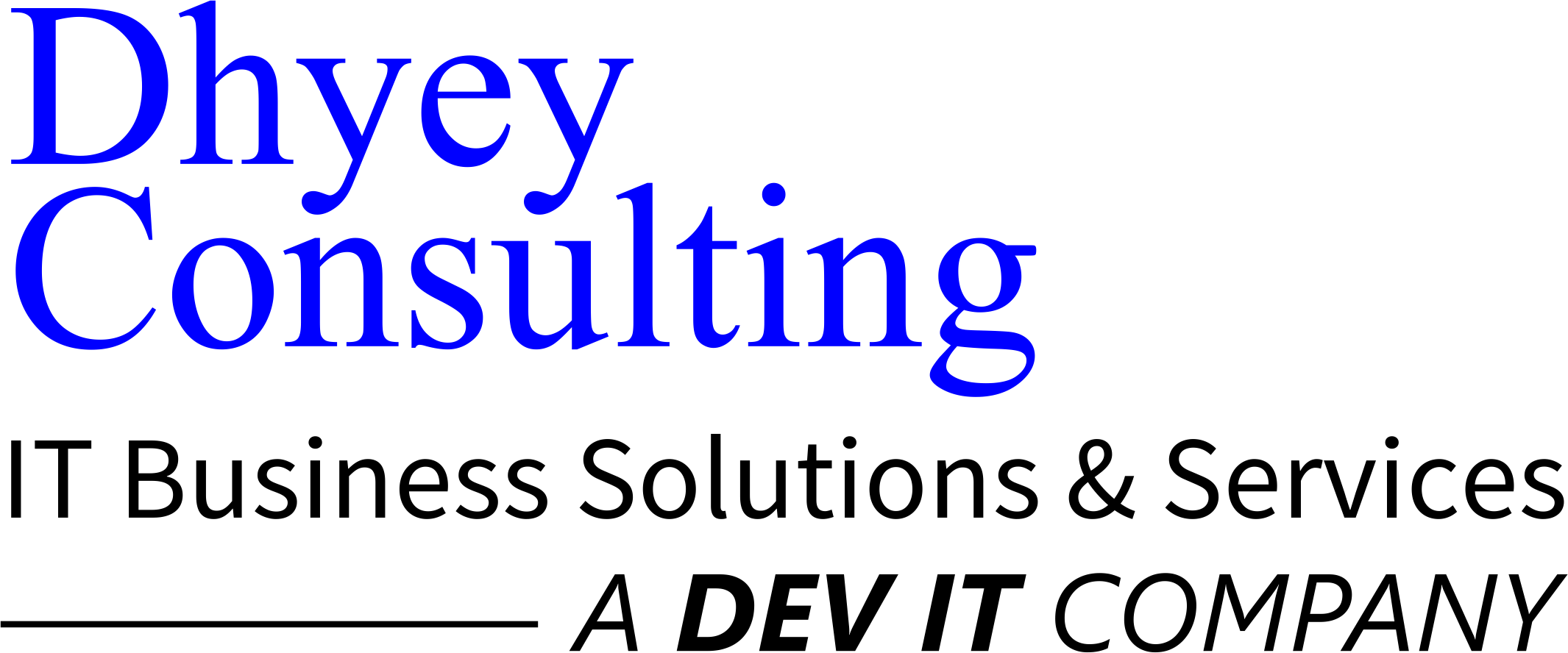Manually entering sales orders into Microsoft Dynamics can be a tedious and time consuming process, prone to errors. In a typical scenario, a customer places an order by emailing an Excel file containing order details such as item number, product SKU, UPC (Universal Product Code), prices and quantities. Once received, the customer service representative will manually enter all the order information, item by item, into the Sales Transaction Entry window in Dynamics.
Navigate – Modules > Sales and marketing > sales orders > All sales orders >

Create new sales order or in existing sales order > Go to Sales order Tab in ribbon > In Copy area
Click From All (it will open list of existing Sales order to copy header and lines details) select relavant customer order and mark lines > Click ok > Order details will be copies to sales order.
If your company is looking for ERM services in Vadodara or anywhere around the globe, drop an email to enquiry@dhyey.com and our team will be glad to set up a free demo for your brand!