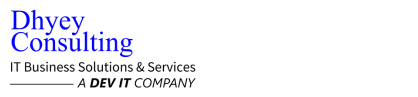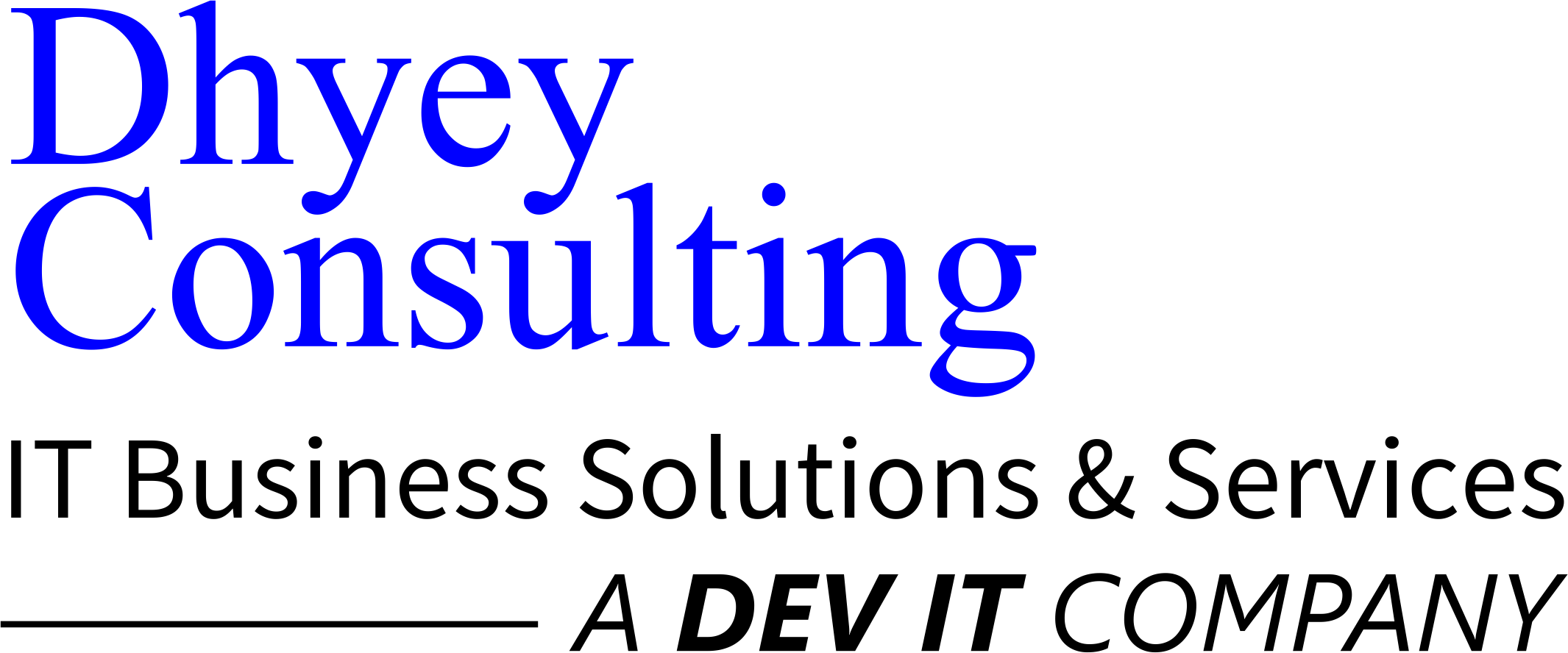Whether your data is stored in spreadsheets, databases, or other systems, you’ll probably want to import the data into Dynamics 365, so you can keep track of all your customer information in one place.
You can import any type of information, such as accounts, leads, or opportunities – even activities or cases. (The different types of information are called “record types.”) Contacts typically come from an email program.
Reserve inventory for a specific customer against order by creating picking list and registration
Navigate- Modules > Sales and marketing > Sales orders > Order shipping > Generate picking list > Select customer sales order and pick invetory add other necessary details and click ok to post picking list
after that update the registration by
Navigate- Modules > Sales and marketing > Sales orders > Order shipping > Generate picking list > created picking list open go to lines mark the item and go to Update tab on ribbon and click on update selected
Status will be changed from activated to completed.
Save and close the page.
Invetory reserved against batch number so other person can not use that inventory.
If your company is looking for ERM services in Vadodara or anywhere around the globe, drop an email to enquiry@dhyey.com and our team will be glad to set up a free demo for your brand!