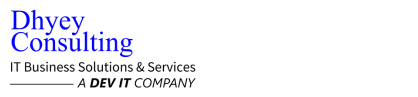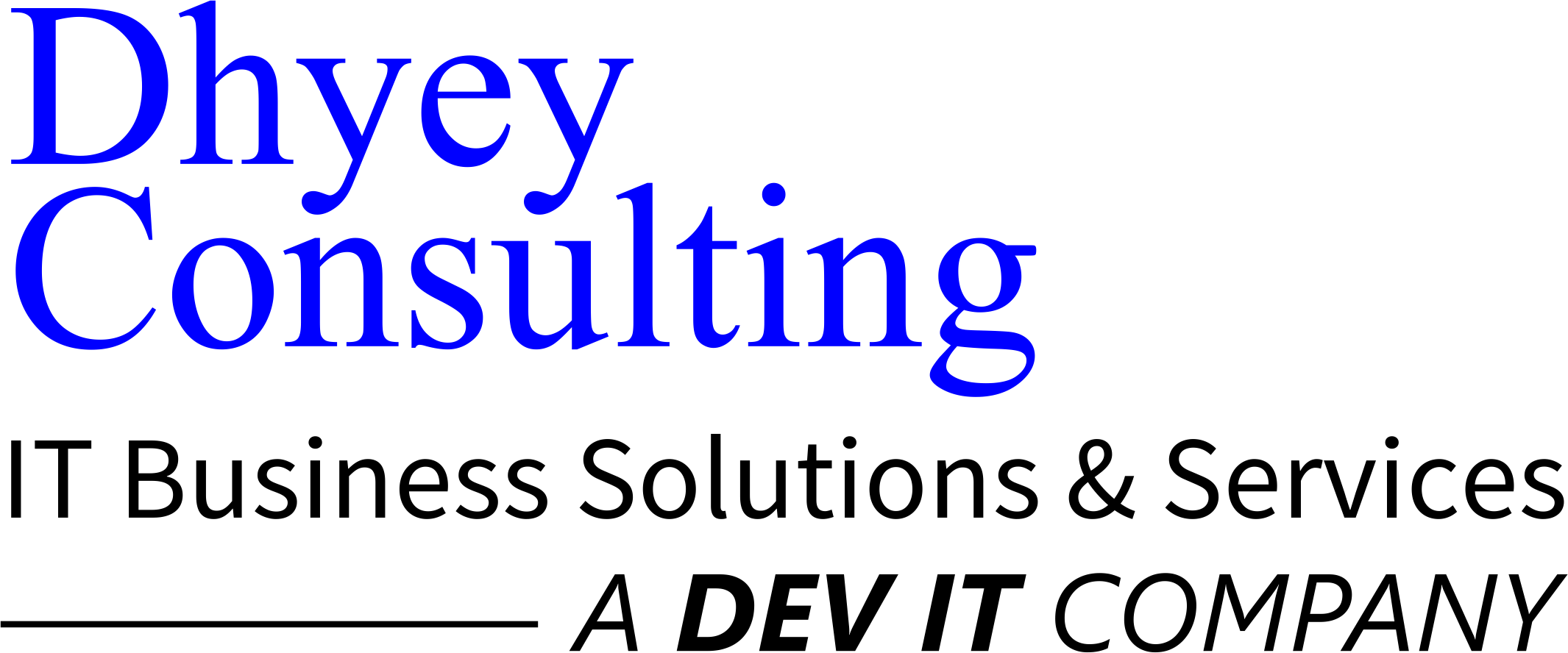For Business to grow, the prospects contact information must be kept save in the system. One of the feature of Microsoft Dynamics 365 Business Central provides to create contact as company or people (can be customers, vendors, distributors, lawyers, etc. attach with your business) and log interactions in accordance with the needs of having meetings with any of those contacts along with their complete profile maintained in the system.
- Teams
Microsoft Dynamics 365 Business Central increase the probability of closing the sales for the sales representatives by providing the right tools to the sales team. The sales team gets to know each other to-do and their priority if any of salesperson is not available / present on that day to touch upon prospects / suspect.
- Campaigns
In order to grow your business, a strong and clear go-to-market strategic plan is essential for an organization. Microsoft Dynamics 365 Business Central offers you to create and maintain your marketing campaigns. The campaign consists of various activities and further linked to contacts and salespersons responsible for each activity. This enables better big- picture of the marketing strategy and helps in efficient planning for the future.
- Segments
Business Central provides option in creating a list of segments which can be linked to the contacts in order to group some contacts together. The grouping can be based on any specific criteria e.g. industry of contacts or relationship with contact etc.
- Opportunities/Opportunity list
The idea of getting any business for the organization can be treated as a sales opportunity. These leads can be created and maintained in the system for better tracking and maintain history for each opportunity or potential sales. The system records the stage of the opportunity and the chances of success along with the salesperson, contacts and teams linked with it.
- To-dos
Managing your action items more efficiently in your day-to-day task’s lists. The tasks can be independent or be linked to the specific opportunity to get better traceability. Get complete hold on task due date by synchronizing it with your Microsoft Outlook to keep track.
- Customers
The customer master is one of the key features in the ERP for Sales & Marketing Modules. Other than keeping the list of customers, the master helps in maintain the default values for each customer such as terms of payments, prices, discounts etc. and getting them fetched on the Sales order.
- Salespeople
The system provides a feature to setup Salesperson for the purpose of calculating commission, bonus or report as to relationship with contacts. The Salesperson code can be linked to accounts, customers, vendor, contacts to get various reporting.
- Sales Quotes
The Sales Quotation are created and archived to record your offers to the customers to sell specific products or services along with the delivery and payment terms. The Negotiation can be recorded in the system and when the quote is accepted it can be converted into a sales order.
- Sales Prices/Discounts
The System provides you features to add different prices and discounts for specific customers/items along with unique discounts provided against any item or customers. Further the prices and discounts can vary on basis of minimum quantity sold, unit of measure, date etc. Business Central also ensures that the profit on the items are optimal and helps in calculating the sales price.
If your company is looking for ERM services in Vadodara or anywhere around the globe, drop an email to enquiry@dhyey.com and our team will be glad to set up a free demo for your brand!