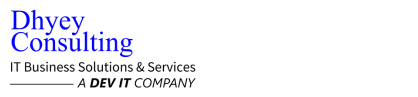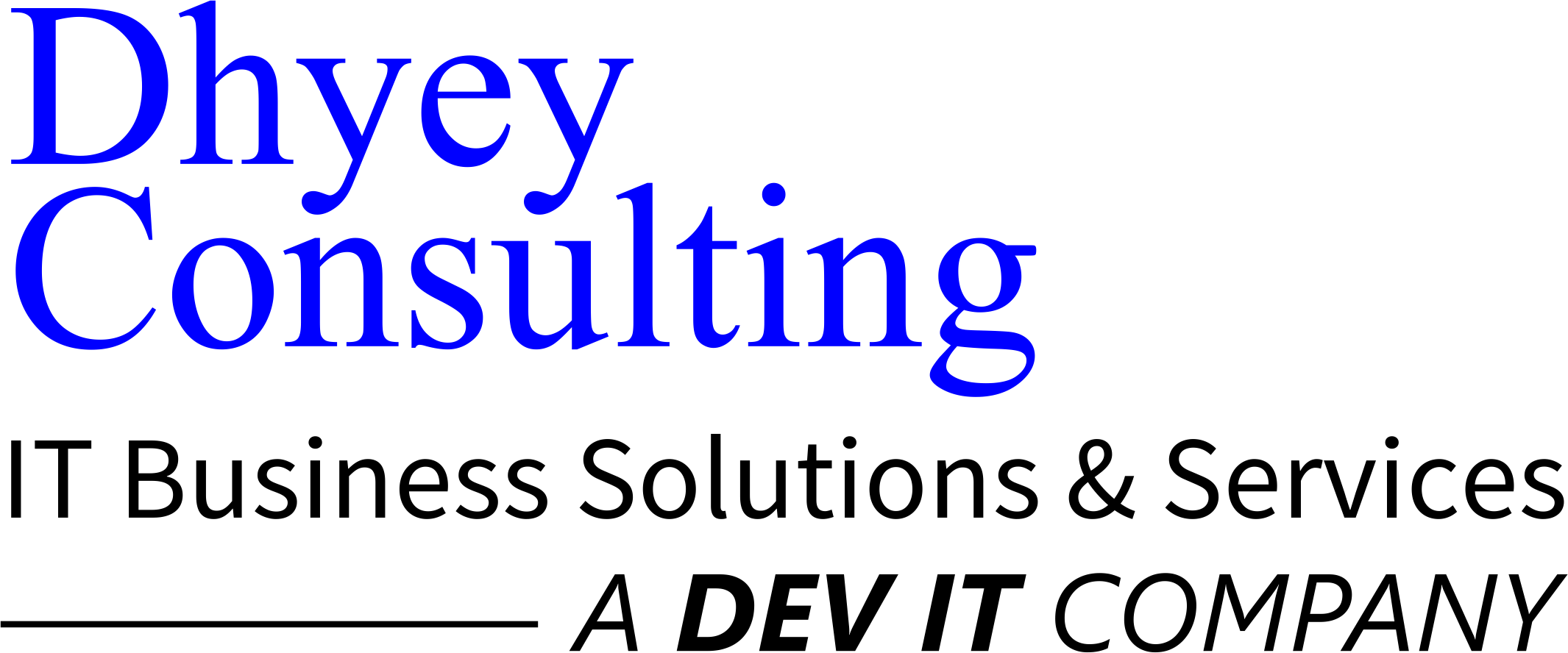Cycle counting is a warehouse process that you can use to audit on-hand inventory items. This task recording shows how to set up the default counting work priority, enable a mobile device menu item to process both picking and counting operations, enable a counting threshold trigger when a location becomes empty, and enable a cycle counting plan for a specific item in a specific warehouse. Typically, these tasks are performed by a warehouse manager. You can go through this procedure in the USMF demo data company or in your own data.
For this, create a workflow Navigate – Modules > Procurement and Sourcing > Setup > [Module name] workflows
Step – 1. Open the workflow editor(As shown in navigate)
2. Drag workflow elements onto the canvas
3. Connect the elements
4. Configure the properties of the workflow
5. Configure the elements of the workflow
6. Save and activate the workflow