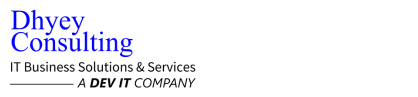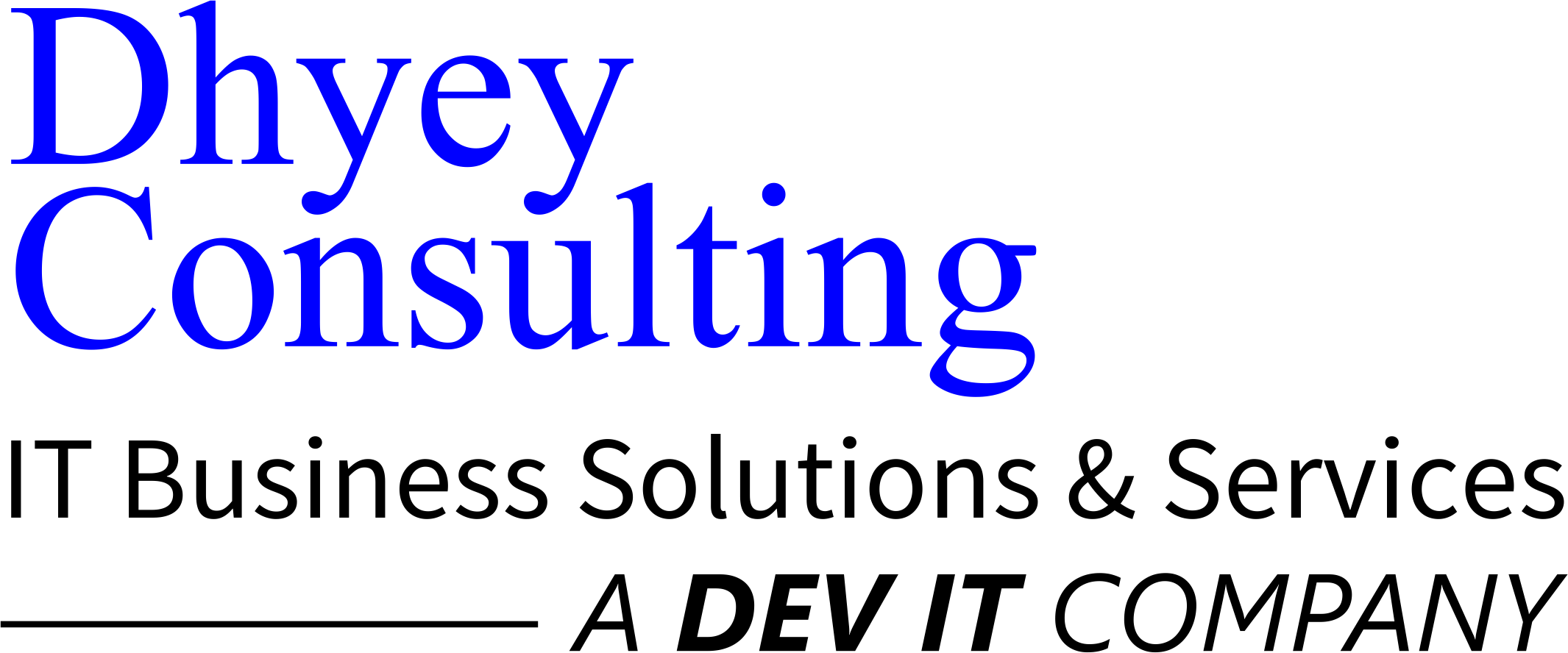What is Power BI Desktop?
Power BI Desktop is an integral part of the Microsoft Power BI. It is a free Microsoft Windows Desktop application. Moreover, it empowers small & medium-sized businesses (SMB’s) by connecting, transforming & visualizing their valuable data. For example, SMB’s can connect to various data sources like an Excel spreadsheet, cloud-based or on-premises data sources. Similarly, they can also filter the data & transform it into a data model. Furthermore, they can represent their data visually through graphs & charts. Likewise, they can also create interactive reports using rich visual analytics.
At Dhyey Consulting, we understand that SMB’s progress makes it challenging for them to manage their data sources effectively. It, in turn, paves the way for data silos and biased reporting structures. As a result, SMB’s frequently experience friction in their decision-making process. Therefore, to help businesses overcome this situation, we offer a modern solution like Power BI Desktop. As an intelligent business analytics tool, it bridges the gap between data and decision-making. Further, it provides SMBs with a comprehensive view of their data sources. Moreover, it also empowers them with rich & interactive real-time analytics & paves the way for faster and well-informed data-driven decisions.
Features of Power BI Desktop
Connect to data easily.
With Power BI Desktop, SMB’s can connect to various data sources and access the relevant data quickly. For instance, Salesforce, Azure SQL DB, Excel, and SharePoint, Dynamics 365, etc.
Create a Data Model
Power BI Desktop offers data modelling features like Power Query Editor. The Power Query Editor helps SMBs to filter & transform their data by allowing them to make changes to the available data. For example, combining data from multiple sources, changing data type, removing columns, and so on.
Create Visuals & Reports
Once SMB’s model their data, they can visualize their data through charts, graphs, etc. Moreover, it also allows them to create reports by adding filters, format them with custom colours and gradients & choose from the multiple visualization options available. Besides, SMB’s can save these reports as a Power BI Desktop file with .pbix extensions.
Share Reports
Power BI Desktop connects SMBs to Power BI service with the Power BI Account. As a result, they can publish the report to Power BI service and share it with others having a Power BI license.
In the words of Microsoft, “Power BI Desktop centralizes, simplifies, and streamlines what can otherwise be a scattered, disconnected, and arduous process of designing and creating business intelligence repositories and reports.”
Our team at Dhyey Consulting works round the clock to assist businesses in their growth journey. So if your company is looking for ERP services in Gujarat or anywhere in India or around the globe, drop us an email at enquiry@dhyey.com. We would be glad to set up a free demo for your brand.